Webhooks Overview
Use webhooks to receive real-time notifications about events in Plane.
Introduction
Webhooks are a powerful way to receive real-time HTTP-based notifications about events in Plane. By setting up a webhook, you can automatically receive updates whenever specific events occur, such as the creation, update, or deletion of projects, work items, or other entities.
Plane supports the following webhook events:
- Project: created, updated, deleted
- Cycle: created, updated, deleted
- Module: created, updated, deleted
- Work Item: created, updated, deleted, added to cycle, added to module
- Work Item Comment: created, updated, deleted
Creating a Webhook
To create a webhook, go to your Plane workspace settings, open the Developer section, and click Webhooks. Then click Add webhook.
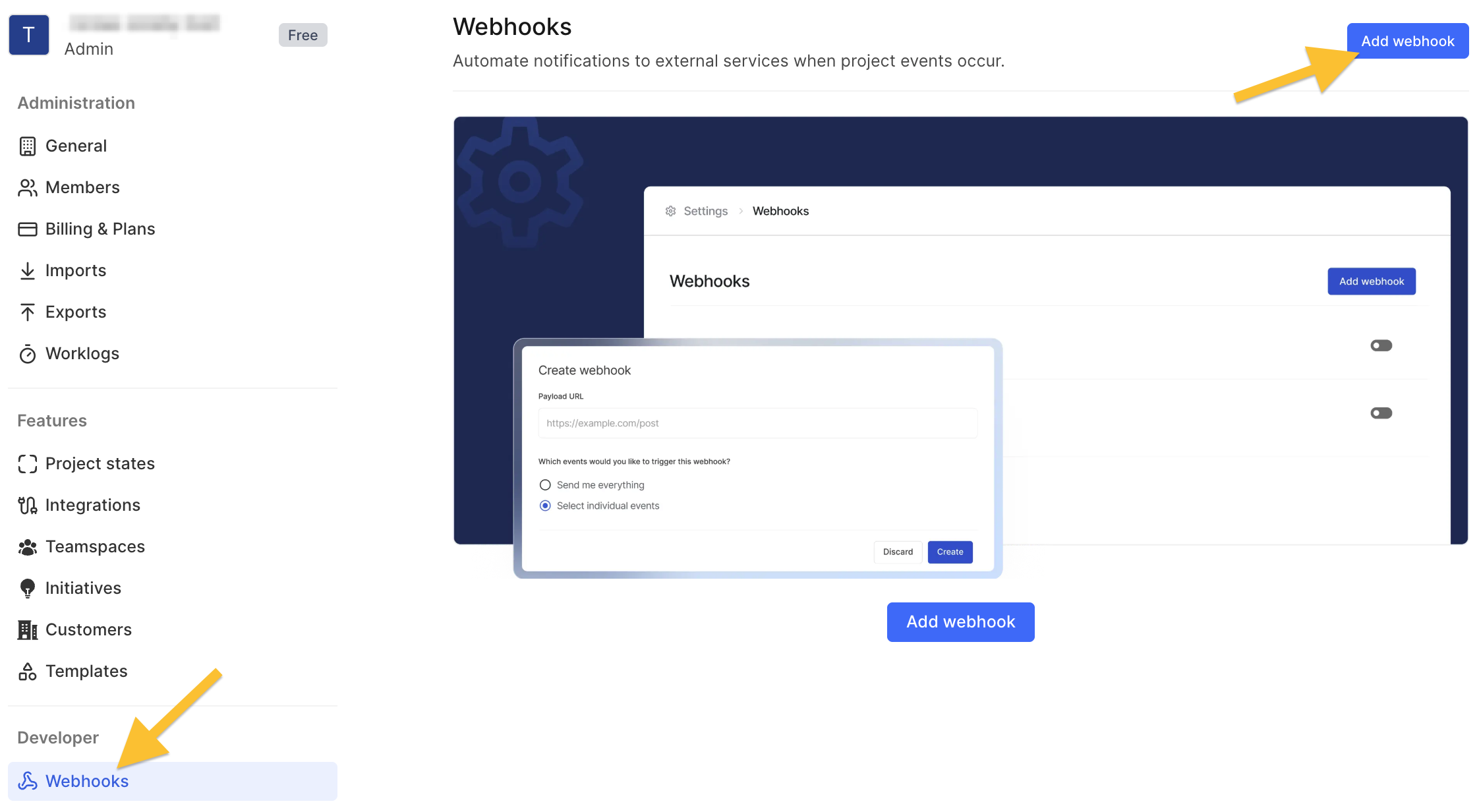
Next, enter your URL, optionally choose the events that will trigger your webhook, and click Create.
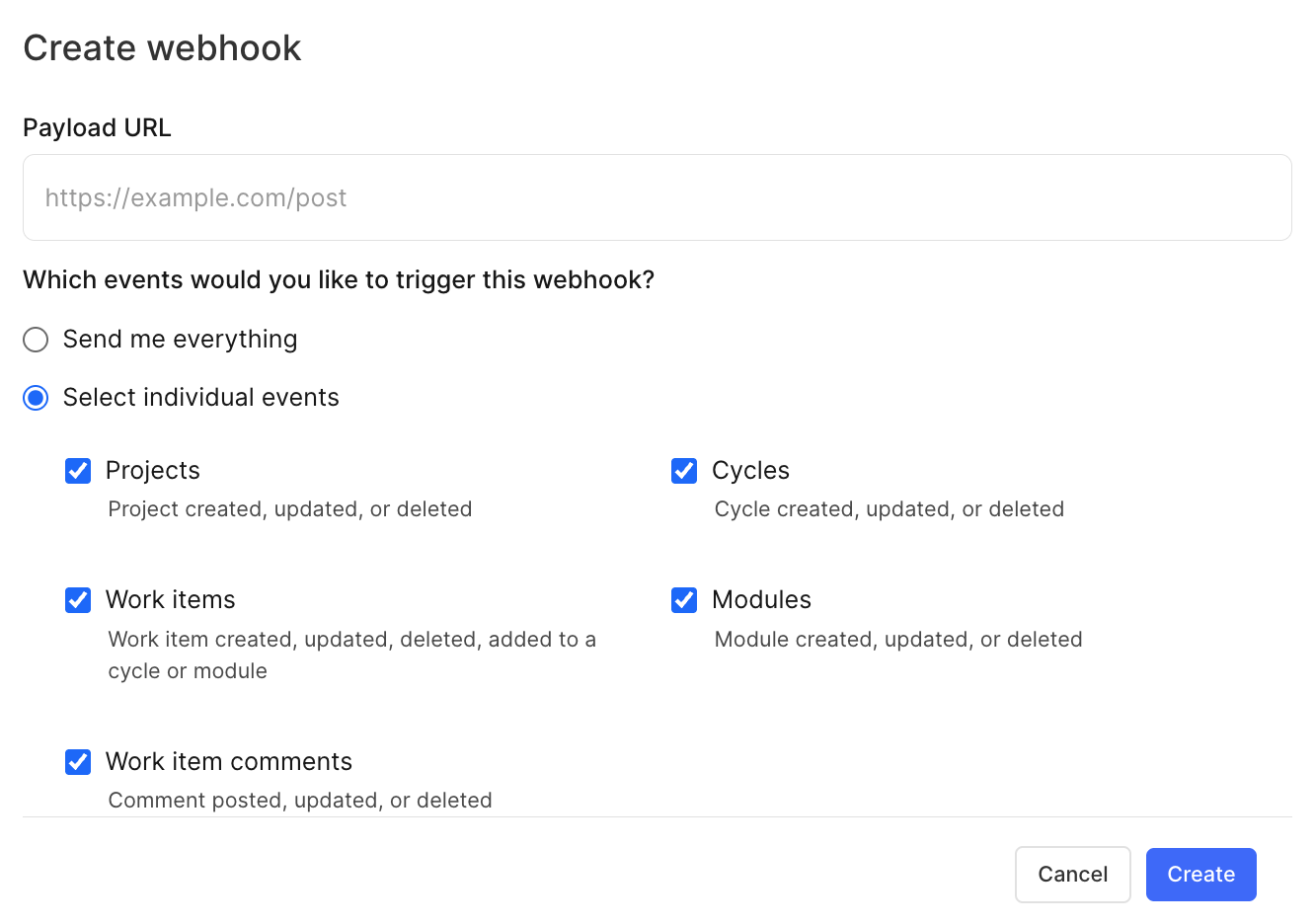
Afterwards, you will be prompted to save your webhook secret key. You can use this key to verify the authenticity of webhook payloads you receive from Plane. We'll cover this later in the guide.
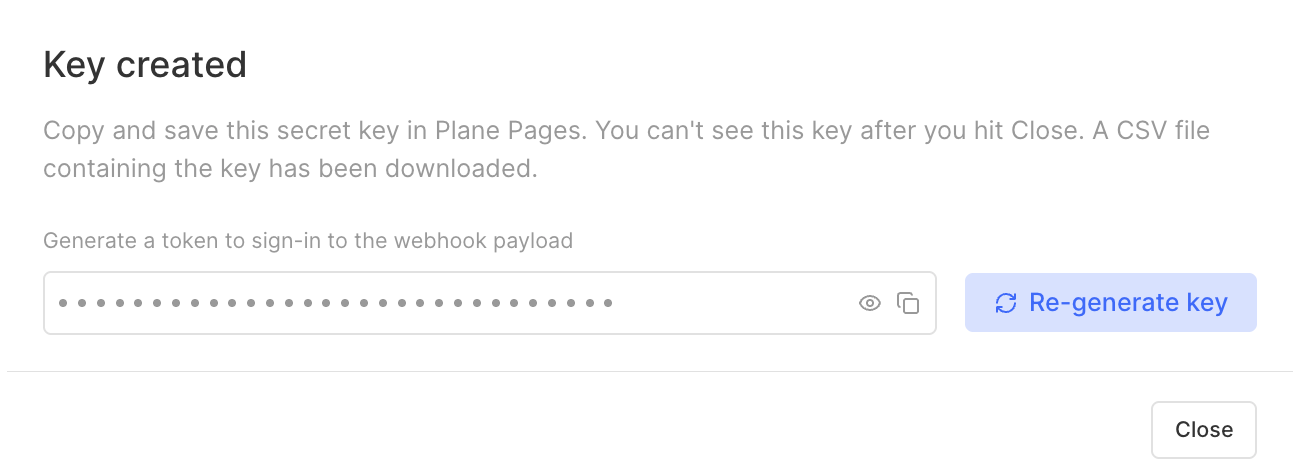
Defining a Webhook Consumer
Your webhook consumer URL must be an HTTP endpoint that:
- Responds to Plane requests with an
HTTP 200("OK") response - Is publicly accessible
- Is not localhost
- Valid:
https://example.com/webhook - Invalid:
http://localhost:3000/webhook
- Valid:
If your consumer does not respond with an HTTP 200, Plane will retry delivery up to three times with exponential backoff.
Webhook Payloads
When a webhook is triggered, Plane sends a JSON payload to your specified URL via HTTP POST. The payload contains:
action: One ofcreate,update, ordelete, indicating the type of eventevent: One ofproject,cycle,module, orissue(issue = Work Item)webhook_id: The unique identifier of the webhookworkspace_id: The ID of the workspace where the event occurreddata: An optional object containing the details of the event. The structure of this field varies based on theeventandaction(see below).
Payload Examples
Delete Action
{
"event": "issue",
"action": "delete",
"webhook_id": "f1a2fe64-c8d4-4eed-b3ef-498690052c1d",
"workspace_id": "c467e125-59e3-44ec-b5ee-f9c1e138c611",
"data": {
"id": "9a28bd00-ed9c-4f5d-8be9-fc05cbb1fc57"
}
}
Update Action
{
"event": "project",
"action": "update",
"webhook_id": "3c2c32ac-82df-48b3-be2a-a3e21dbe8692",
"workspace_id": "d2d97c94-a6ad-4012-b526-5577c0d7c769",
"data": {
"id": "22b6fc9c-1849-45da-b103-52a3e3a6b4c1",
"workspace_detail": {
"name": "Testing Project",
"slug": "testing-project",
"id": "bob1b192-f988-4bf9-b569-825de8cb0678"
},
"created_at": "2023-10-25T04:38:59.566962Z",
"updated_at": "2023-10-25T06:44:48.543685Z",
"name": "vfecddcwerj",
"description": "",
"description_text": null,
"description_html": null,
"network": 2,
"identifier": "TRACE",
"emoji": null,
"icon_prop": null,
"module_view": true,
"cycle_view": true,
"issue_views_view": true,
"page_view": true,
"inbox_view": true,
"cover_image": null,
"archive_in": 0,
"close_in": 0,
"created_by": "6bb20d1c-4960-41ca-af4f-cee01de160c4",
"updated_by": "6bb20d1c-4960-41ca-af4f-cee01de160c4",
"workspace": "bob1b192-f988-4bf9-b569-825de8cb0678",
"default_assignee": null,
"project_lead": null,
"estimate": null,
"default_state": null
}
}
Webhook Headers
Plane includes several HTTP headers with each webhook payload:
"Content-Type": "application/json",
"X-Plane-Delivery": "<uuid>",
"X-Plane-Event": "<event>",
"X-Plane-Signature": "<signature>"
| Header | Description |
|---|---|
| X-Plane-Delivery | Unique UUID for the payload |
| X-Plane-Event | The event that triggered the webhook |
| X-Plane-Signature | HMAC SHA-256 signature for verifying authenticity |
Verifying Payloads
To verify authenticity, use the X-Plane-Signature header. This is an HMAC
SHA-256 signature of the payload, generated using the secret key you received
when creating the webhook. If the signature matches the HMAC SHA-256 hash of the
payload and your secret, the payload is authentic.
- Python
- TypeScript
import hashlib
import hmac
secret_token = os.environ.get("WEBHOOK_SECRET")
received_signature = request.headers.get('X-Plane-Signature')
received_payload = json.dumps(request.json).encode('utf-8')
expected_signature = hmac.new(secret_token.encode('utf-8'), msg=received_payload, digestmod=hashlib.sha256).hexdigest()
if not hmac.compare_digest(expected_signature, received_signature):
raise HTTPException(status_code=403, detail="Invalid Signature provided")
// Node.js Fastify example
import { createHmac } from 'node:crypto';
const secret = process.env.WEBHOOK_SECRET;
// Fastify setup excluded for brevity
fastify.post('/webhook', options, async (request, reply) => {
const receivedSignature = request.headers['x-plane-signature'];
const payload = JSON.stringify(request.body);
const computedSignature = createHmac('sha256', secret)
.update(payload)
.digest('hex');
if (receivedSignature !== computedSignature) {
return reply.status(403).send('Invalid signature');
}
// Process the webhook payload
return reply.status(200).send('Webhook received');
})
If you have any questions or need help with webhooks, please reach out to us at engineering@plane.so